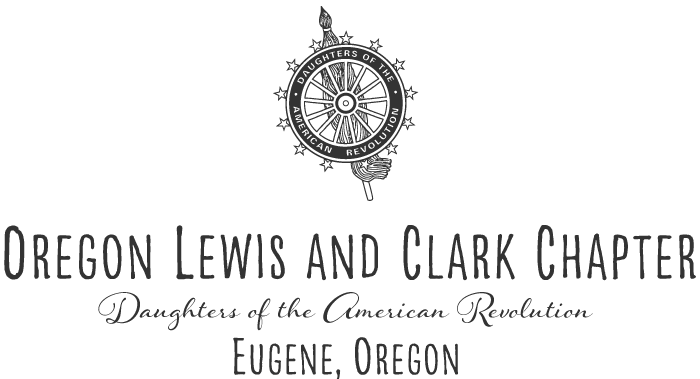Randy Sullivan, the Digital Production manager for the University of Oregon, was our featured speaker at the May 11, 2019 chapter meeting. Randy works with the University library digitizing their historic collections. He also works as the University photographer, photographing events and other projects.
Randy told us that he previously worked for the National Park Service. During that time he had the opportunity to photograph items ranging from Abraham Lincoln’s jacket, Martin Luther King’s casket, and the flag that was surrendered to George Washington, to artifacts from the Civil War to the USS Arizona.
When preserving family records, you might be working with photographs, film and negatives or even physical items. Taking photos with a digital camera is a good option for most of us. The use of a copy stand will enhance your output by holding your items still and at the proper angle/height. Items can also be scanned on a flatbed scanner. Saving your files to a memory storage card and making backup copies is a smart idea. There are many software packages you can use to manipulate your files. Some of them include Adobe Photoshop, Adobe Lightroom, or Adobe Photoshop Elements (the least expensive and easiest to use of the Adobe products). Your scanner will come with software to operate the scanner. For those of you that are serious users, calibration of your monitor is important; there are software packages to make sure you are reproducing the correct color.
If you have items you would like to be professionally digitized, Randy’s department at the University of Oregon can assist you. Contact him at randyrs@uoregon.edu or 541.346.1853.